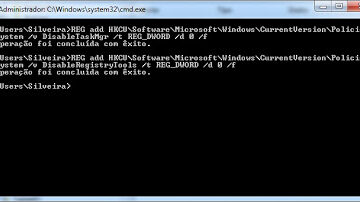Helpdesk
Cannot install VirtualBox Additions into Ubuntu
Problem After inserting the virtual disk to install additions, you do: cd /media/[username]/VBox_GAs_[version]/ sudo ./VBoxLinuxAdditions.run And you get this error: Kernel headers not found for target kernel 4.19.0-9-amd64. Please install them and execute /sbin/rcvboxadd setup Solution Install the following packages: sudo apt-get install build-essential linux-headers-`uname -r` After this, reboot the computer Read more…