Enabling any USB devices into your virtual machines is so easy on Windows hosts but not that straight forward in Linux.
If you try to install virtualbox, add a virtual machine and then try to associate any USB devices from your host machine, you’ll be greeted with the lovely message no devices available and that happens because the current user running virtualbox does not belong to the proper group.

To fix that, open a terminal window and type this:
sudo adduser $USER vboxusers or sudo usermod -aG vboxusers $USER
Either way will work.
After that go ahead and logout and login (or restart if you prefer) and you’ll now see the devices list populated correctly



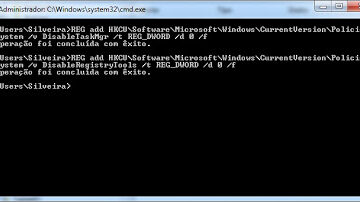
0 Comments